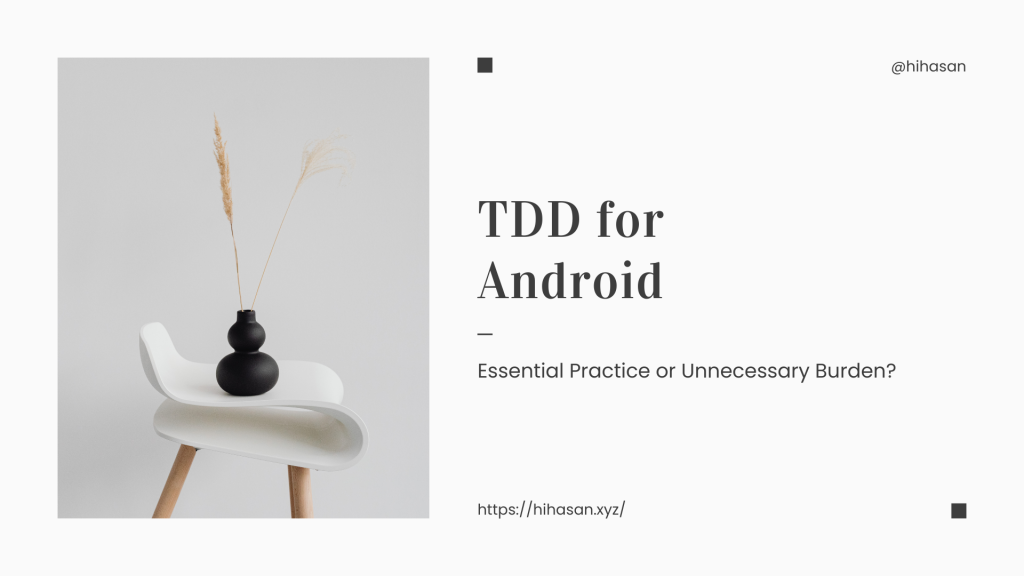TDD (Test-Driven Development) is a software development process where you write tests for your functionality before writing the actual code. Test-Driven Development (TDD) was popularized by Kent Beck, a software engineer and one of the pioneers of Extreme Programming (XP), in the late 1990s. While the general concept of writing tests before code existed before Beck’s work, he formalized the practice and integrated it into XP as a core practice for improving software design, quality, and development speed.
In his book “Test-Driven Development by Example” (2003), Kent Beck laid out the principles and process of TDD, making it widely known and practiced in the software development community.
In TDD the process involves writing a test, watching it fail, writing the minimal code required to pass the test, and then refactoring the code to improve its structure while ensuring all tests still pass. TDD encourages developers to think about the functionality and its expected behavior early in the process, which can lead to cleaner, more reliable, and maintainable code.
Test-driven development (TDD) can be a valuable approach in Android application development. TDD encourages you to think through the app’s functionality before writing code, helping catch bugs early, improve design, and ensure that future changes don’t break existing features. For complex Android apps with intricate business logic, extensive user interactions, or heavy use of third-party APIs, TDD can provide significant benefits in maintaining code quality and avoiding regression issues. However, for smaller apps or fast-paced projects, the upfront time investment of TDD may not always be justified.
In Android application development, Test-Driven Development (TDD) can cover several key areas, ensuring quality across different layers of the app. Here are the primary areas TDD addresses in the Android development cycle:
- Unit Testing
- Business Logic: TDD helps ensure that your core logic, algorithms, and calculations behave correctly. You write tests for functions or classes that handle the app’s business rules.
- ViewModel: In the MVVM architecture, you can use TDD to test ViewModels, ensuring that data transformations, business decisions, and event handling are done correctly without involving the UI.
- Utility Classes: Any helper classes or utility functions can be thoroughly tested through TDD to confirm their outputs in various conditions.
- Repository Testing
- Data Handling: Repositories manage data from local databases (e.g., Room), remote APIs, or cached sources. TDD ensures that data fetching, saving, and caching mechanisms work as expected.
- API Calls: Testing API communication by simulating responses (using tools like MockWebServer) helps ensure that data is handled properly in scenarios like network errors, timeouts, or invalid data.
- UI Testing
- UI Behavior: TDD in Android can be used to ensure that UI components, like buttons, dialogs, and screens, behave as expected when users interact with them. Tools like Espresso and UI Automator help in testing these interactions.
- Fragment and Activity Transitions: Ensuring that screen navigation works correctly, such as transitioning between fragments or activities based on user actions.
- Database and Local Storage
- Room Database: Using TDD, you can test database operations, ensuring that data is stored, retrieved, and queried correctly. This is crucial for apps with offline features or complex data storage.
- Shared Preferences or DataStore: Verifying the correct storage and retrieval of user preferences or small key-value pairs in local storage can also be handled through TDD.
- Dependency Injection
- DI Frameworks: If you are using dependency injection frameworks like Dagger or Hilt, TDD helps verify that dependencies are correctly provided and injected, preventing runtime errors and simplifying debugging.
- Edge Case Handling
- Error Handling: TDD ensures that your app gracefully handles exceptions, network errors, or invalid inputs, improving overall reliability.
- Third-Party Libraries
- External Services: Many apps rely on third-party services like Firebase, Google APIs, or payment gateways. Through TDD, you can mock these services to ensure that your integration with external libraries behaves as expected under different conditions.
- Refactoring
- Code Maintenance: TDD provides safety during code refactoring by ensuring that all tests pass after making changes to the structure, thus preserving functionality.
By covering these areas, TDD helps ensure that your Android app is robust, maintainable, and behaves correctly across a wide range of scenarios.
So, the burning question arises if TDD means less QA.
In layman’s terms the answer is “No”, TDD does not mean less need for QA; instead, it complements and enhances the quality assurance process. While TDD focuses on preventing defects by ensuring that the code behaves as expected from the very beginning, it doesn’t replace the need for comprehensive QA practices. Here’s why:
- TDD Focuses on Developer-Centric Testing:
- TDD ensures that the developer writes tests to verify that each piece of functionality works as intended. However, these tests are usually limited to unit tests or integration tests and primarily cover code correctness.
- TDD might not always account for broader, real-world scenarios that QA engineers test, such as performance, security, or usability.
- QA Focuses on the Overall User Experience:
- QA engineers conduct end-to-end testing to validate how the app functions in real user scenarios. This includes testing for edge cases, user experience, accessibility, performance, and security, which TDD doesn’t cover comprehensively.
- QA teams also perform manual exploratory testing, where unexpected bugs might emerge that automated TDD tests wouldn’t catch.
- TDD Improves Code Quality, But QA Ensures Product Quality:
- TDD helps improve code quality by forcing developers to think through functionality and edge cases during development. However, QA ensures the product as a whole is reliable, performant, and meets the business requirements and user expectations.
- QA Still Necessary for Non-Functional Testing:
- TDD focuses on the functionality of individual units or components, but QA teams perform important non-functional tests, such as load testing, security testing, and cross-device compatibility testing, which cannot be fully addressed by TDD alone.
- Integration and System-Level Testing:
- TDD might not always test how different parts of the system work together, especially in more complex apps. QA covers integration and system-level testing, ensuring all components work together as intended in the complete app.
In short, TDD improves the development process by reducing bugs and encouraging better code design, but it doesn’t eliminate the need for thorough QA testing. QA teams are crucial for testing aspects that go beyond what TDD covers, ensuring the app is fully ready for users.