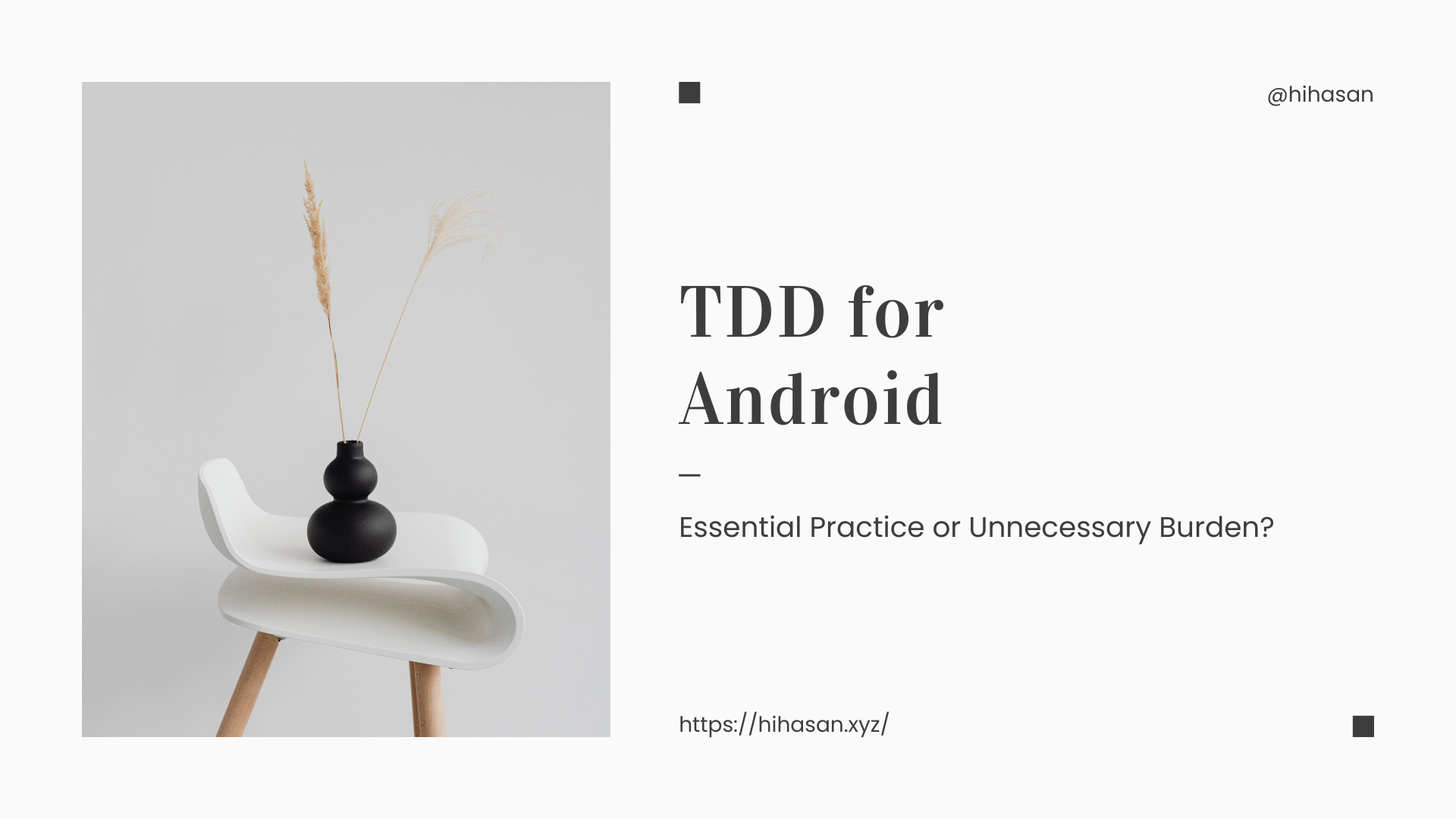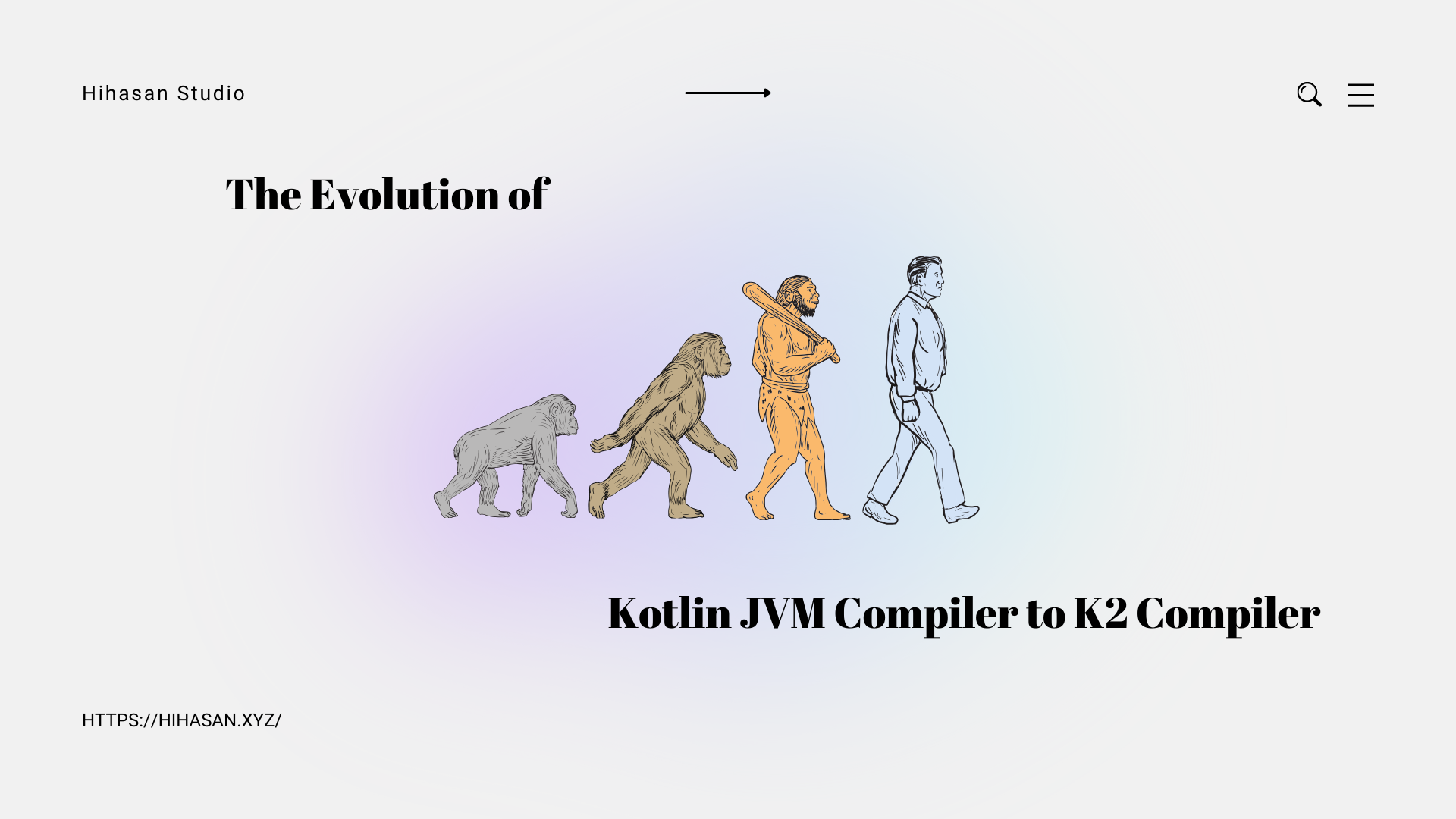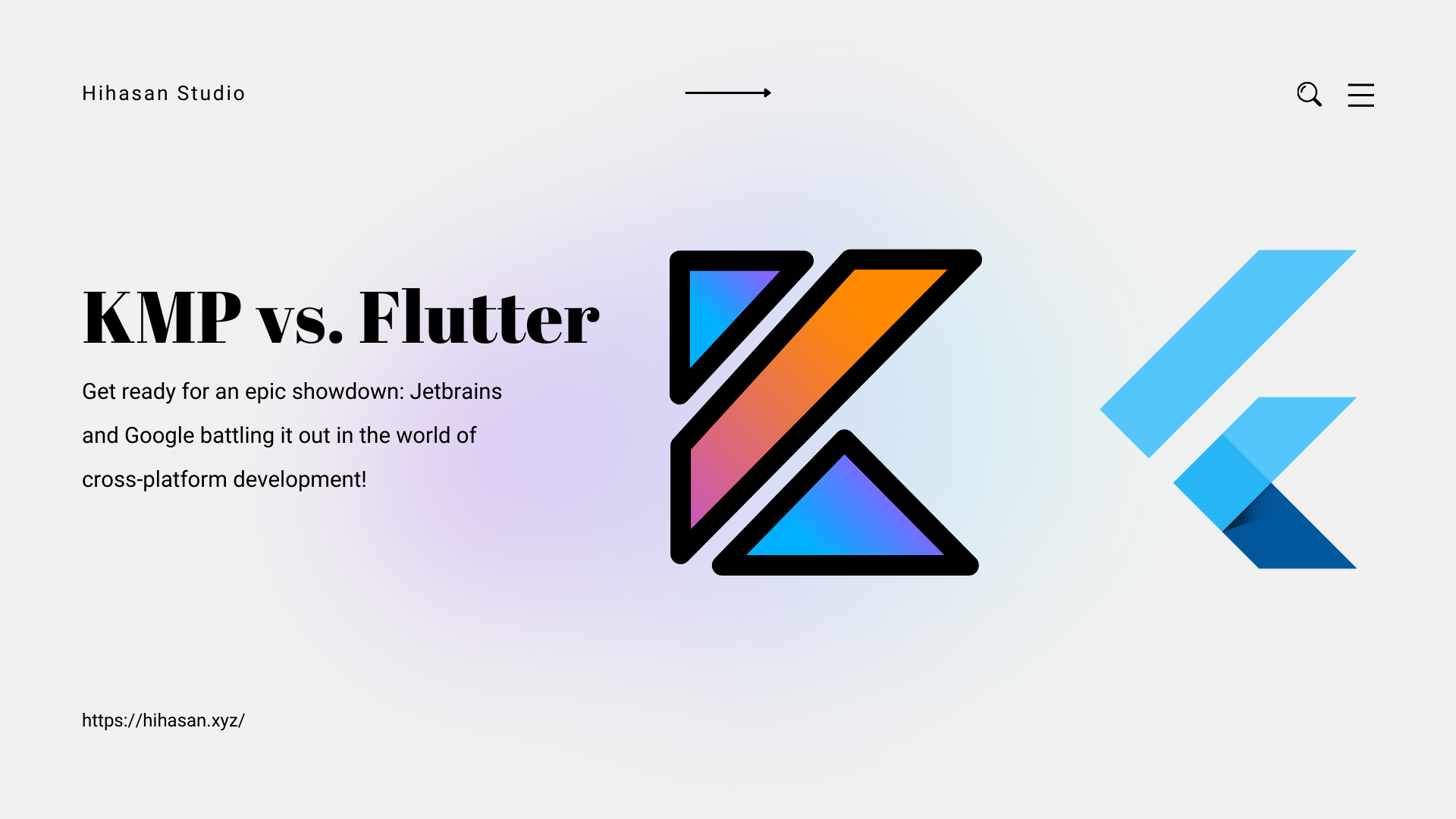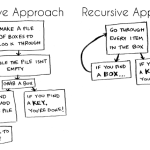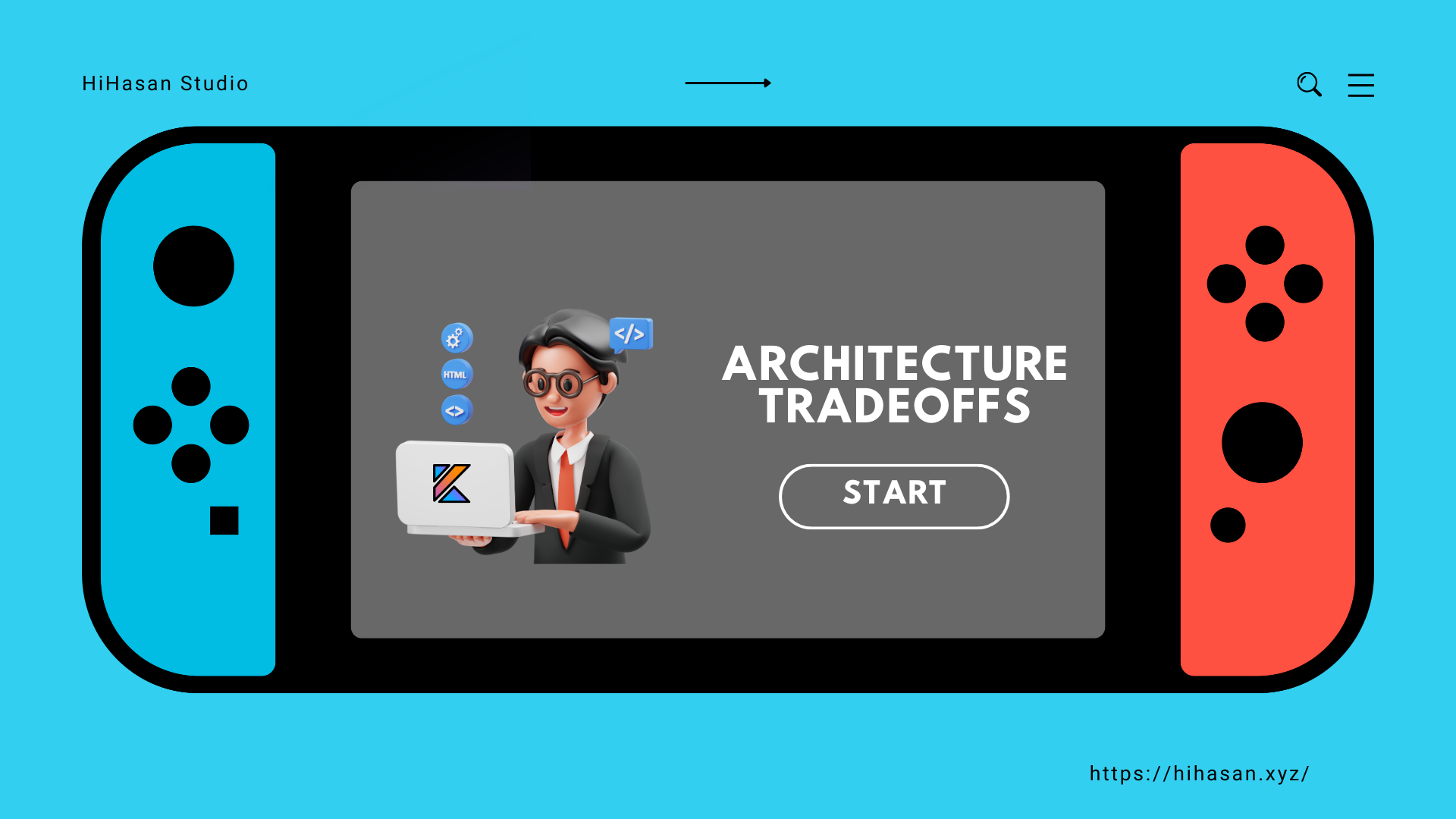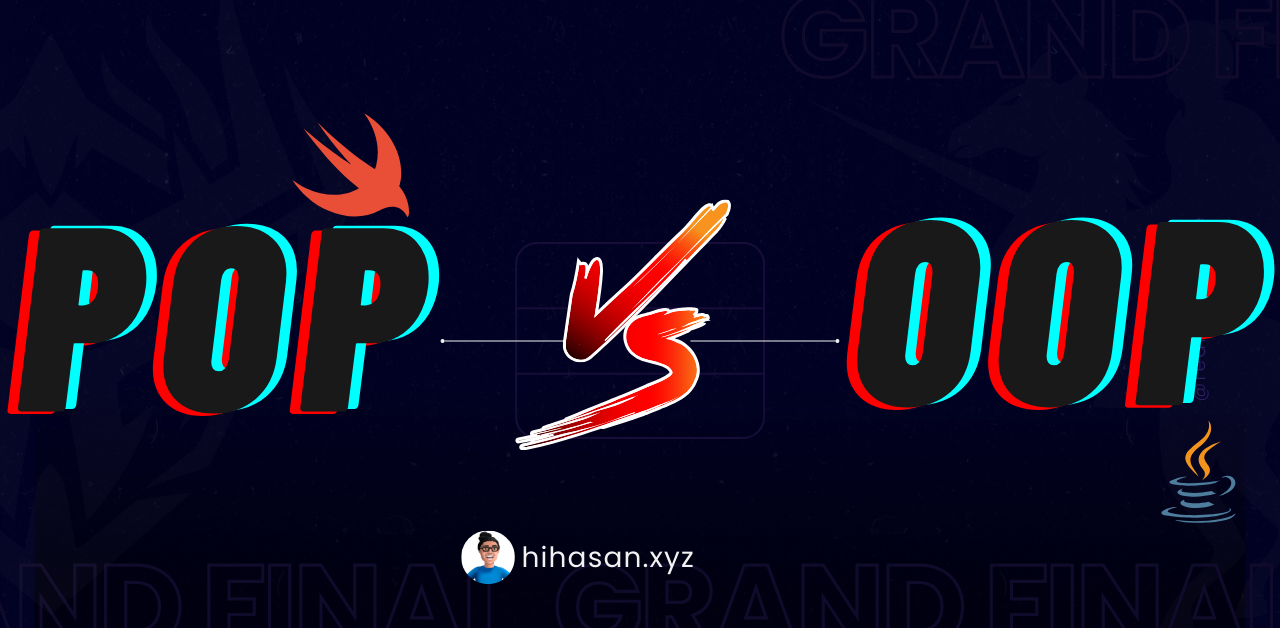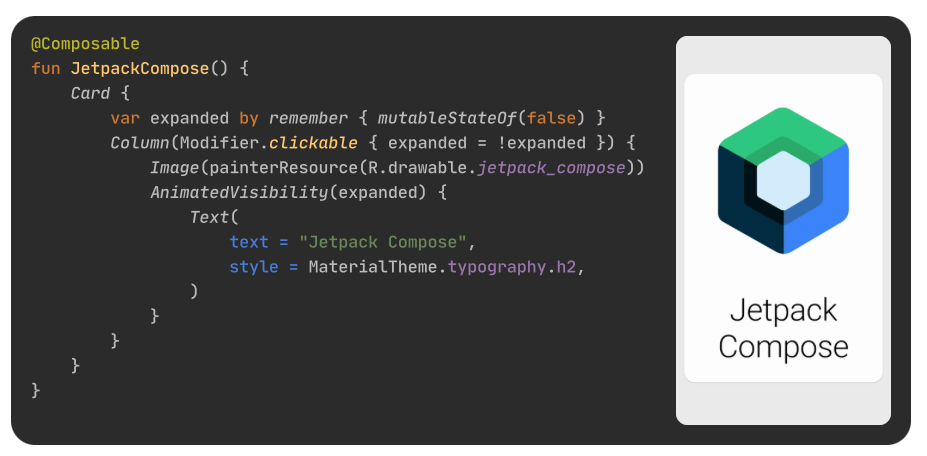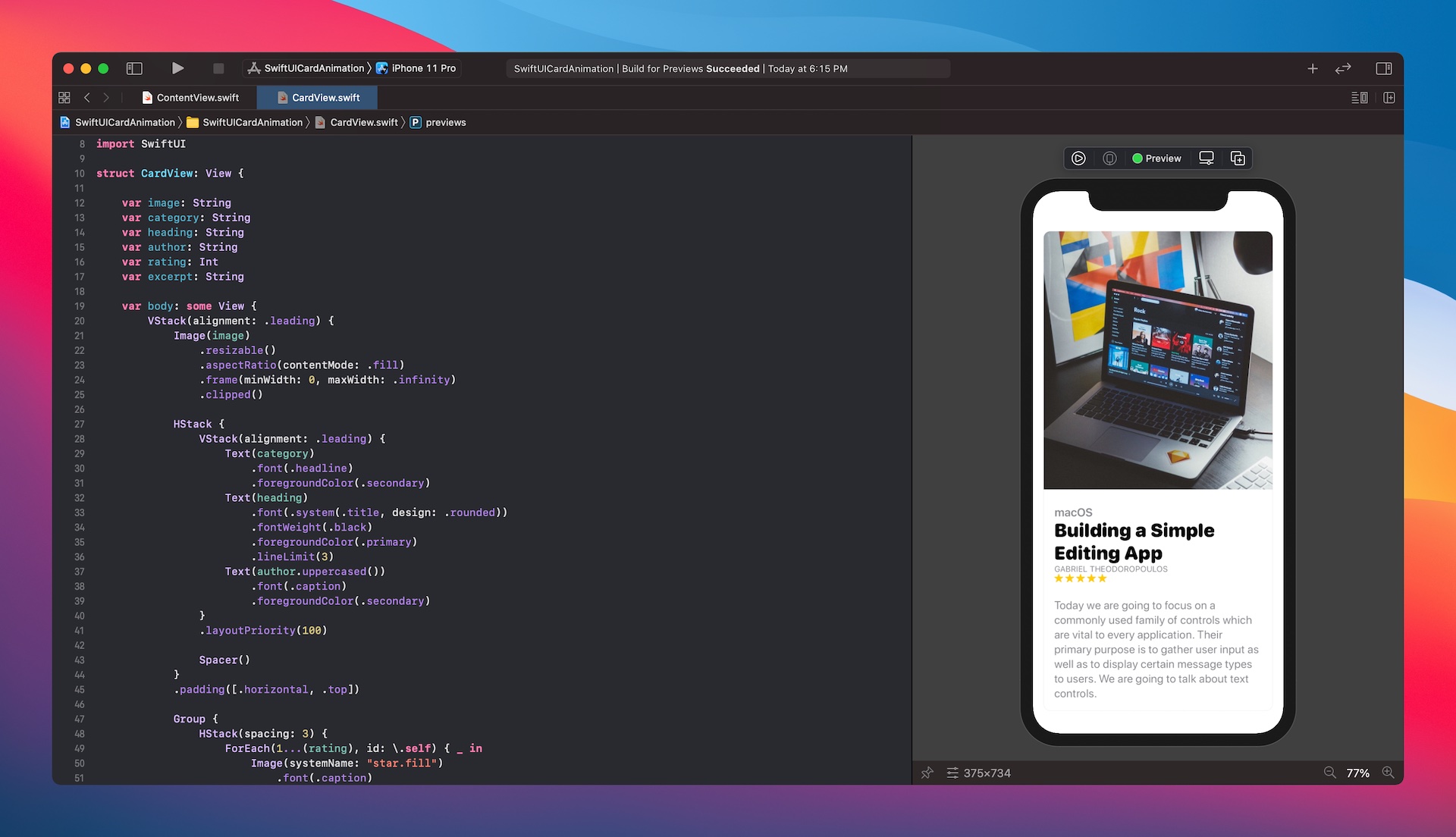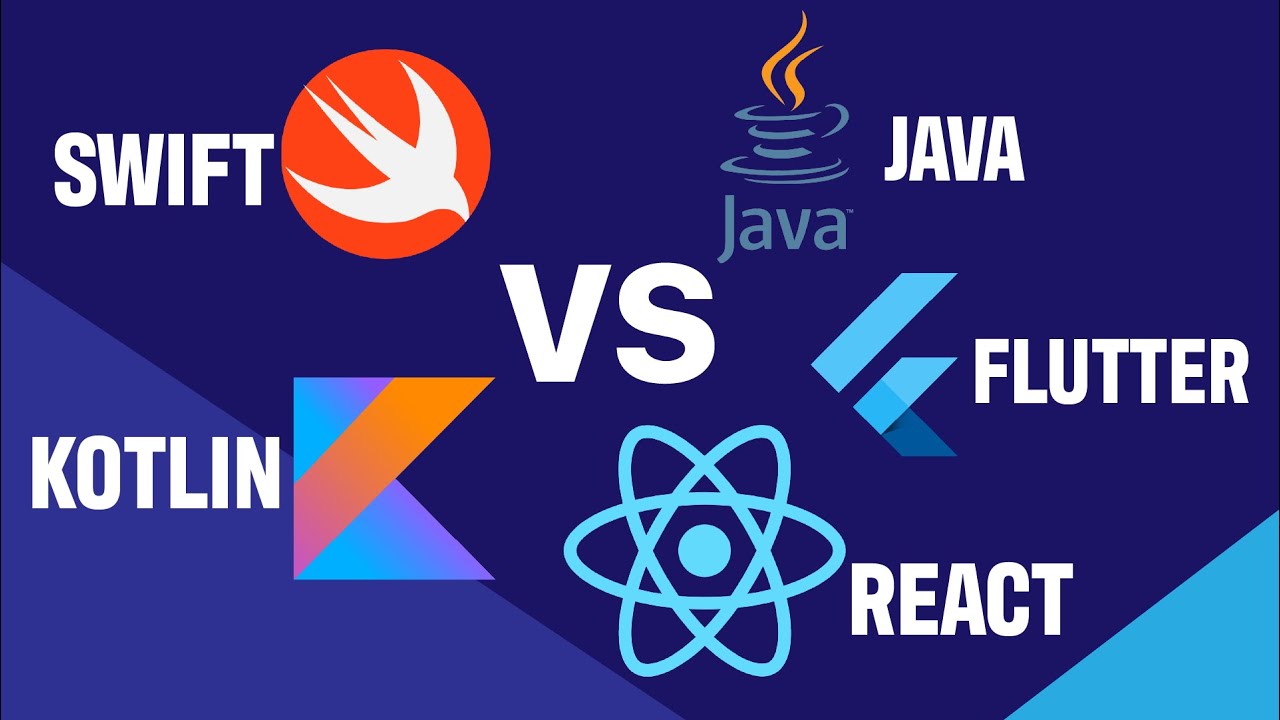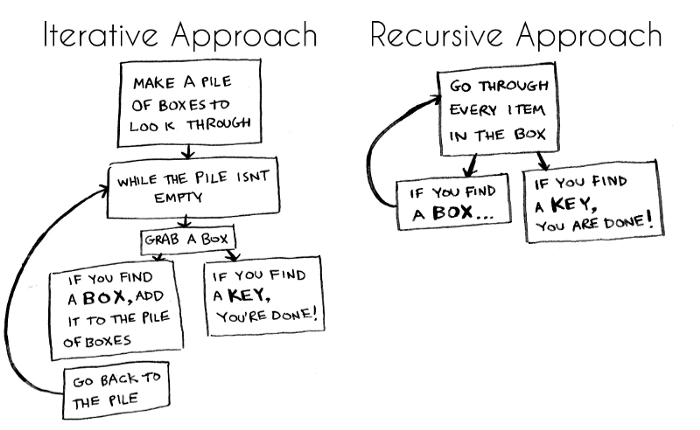As of my last update in September 2021, iOS Human Interface Guidelines (HIG) is a comprehensive set of design principles and recommendations provided by Apple for developers and designers to create user-friendly and visually appealing iOS applications. The guidelines cover various aspects of iOS app design, including layout, navigation, color, typography, iconography, and overall user experience. While the specific guidelines may have evolved since then, the core principles remain relevant. Here are some key points that are typically covered in the iOS HIG:
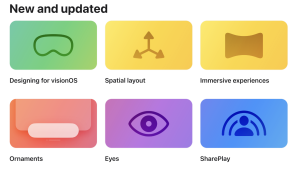
- Design Principles: Apple emphasizes simplicity, clarity, and consistency in app design. User interactions should be intuitive and efficient, with a focus on enhancing the user’s experience.
- System Capabilities: iOS HIG helps developers understand how to leverage the unique features of iOS devices, such as touch interactions, gestures, notifications, and 3D Touch (if applicable).
- Navigation: Guidelines for creating clear and hierarchical navigation structures, including proper use of navigation bars, tab bars, and other interface elements.
- Bars: Recommendations for using status bars, navigation bars, and tab bars effectively, while ensuring they don’t distract from the app’s content.
- Controls: How to use standard iOS controls like buttons, switches, sliders, and pickers correctly to maintain consistency and user familiarity.
- Visual Design: Guidelines for using colors, typography, and icons to create an aesthetically pleasing and visually consistent app.
- Accessibility: Apple puts significant emphasis on making apps accessible to all users, including those with disabilities. The HIG includes recommendations for creating inclusive designs.
- Interactivity: Best practices for handling touch events, animations, and gestures to provide smooth and engaging interactions.
- Content Management: How to present content effectively, such as using tables, grids, and collections for organized data display.
- Media Integration: Guidelines for incorporating photos, videos, and other media into apps in a seamless manner.
- Feedback and Communication: How to provide feedback to users, including error handling and status indicators.
- App Extensions: If applicable, guidance on creating app extensions like widgets and custom keyboards.
- Security: Recommendations for securely managing user data and permissions.
Please note that the iOS Human Interface Guidelines may be updated by Apple from time to time, so it’s essential to refer to the official Apple Developer documentation for the most current and accurate information. To access the latest version of the guidelines, visit the Apple Developer website.